Mario's Basics
A downloadable game for Windows, macOS, Linux, and Android
Mario's Basics in Education and Learning is a state-of-the-art, fully 3D interactive, fun-time educational game that teaches a slew of subjects! From math to spelling, you'll learn a lot! Meet Mario's frien̸d̷s̴ ̶a̴l̸o̵n̶g̸ ̵t̵h̴e̸ ̴w̴a̶y̴,̵ ̶e̴͕̎x̴͉́p̶̜̈́e̶͉̾r̴̢͋i̷̲͒m̵̪̆e̴̬͌n̶̝̑t̸̰̏ ̶̟͊ẁ̶̲i̷̫̍t̶̡̉h̸̢̔ ̵̜͝i̷̘͊t̷͉͘ẻ̴̤m̸̗͇̋͊̿͑̃͊͜ŝ̷̳̜̬̃͛̎͝,̵̖̔ ̵̠̉̈́̽̓̃̑a̴̻̟̒̃́̋͘ň̴͙͉͖̳̺͌̇͌͠ͅd̵͉̒̍̿́̂͗ͅ ̶̧̥͉̬̹̬̾͐ĕ̵̗̪̩̒͂̏̑̕x̶͔͉͉͚̓͜p̴̧̡̛͇l̶͚͙̻̋͌̀̈͋o̸̦͍̾͜ȓ̵̝̯͍̑̂e̸͎̮͍͛ͅͅ ̶͇́̇̓͋t̷̰̖͈̻̖̃͘͠ơ̸̱͊͌̀̓ ̷̈́̅͜y̷̤͇̠͖̭̔͒̕ȍ̶͔͘͠ų̴̳̮̺̕̚͠ͅr̴̙̣̤͈̂͊͒̽̈́̔ ̸͚̤̟̥̑ḣ̴͙͙̦͍́̓ DON'T DOWNLOAD THIS GAME! It's not what it looks like! Once you anger Mario, there's no turning back, and if he finds you... Look, just trust me okay? I'm warning you, if you end up playing this, avoid Mario at ALL COSTS. Use the items sca̶t̷t̷e̵r̵e̴d̸ ̸a̸r̴o̸u̶n̷d̸ ̸t̵o̴ ̴y̸o̶u̷r̵ ̶a̴d̵v̴a̴n̸t̶ä̴̠́ͅǵ̷̡̖̹̼̌̑e̶͚͒̔̋̋.̴̤͔̜̙̎̀̀́ ̷̠̬͌M̴̢͍̻͂̎͜a̶̧̳̥͆͆̋͝ͅn̴̬̫̥̰̐i̶̻͊p̷͉̂̈ū̶̦ḷ̵̨̡͙̅ȃ̷̢̜͎̏͆̃͜ẗ̸͚è̴̱̞ ̵̨̖̤̓́̕͜ḫ̴̺́i̵̮̽͘m̵͚̜̘͆̅ ̵̞̫̂͋b̵͈̪̜̞͒̔̿y̷̫̿̾̽͝ ̸̰͙̯̺̏͑̔ḿ̶̡̃̒̀a̶̘͛k̴̬͎̼͑̋i̵͓͒͑n̸͓̩̝̈́͂͂͘ğ̶̦͙́̕͝ ̸̝͙͈̺̃̐ñ̷̮͚͔̍̒ő̸̮̼i̶̯͇̦̅́̈͜s̷̬͎̿̄e̵̮̠̯̽̎̽s̴̯̤̣̾̅̃ ̶͓̅̈t̴̺̹͎̙͆̀̓̌h̵̰̫͗͜ä̴̦̠͒ţ̷͓̤̞͑̍ ̴̫̪̞̔l̶͎̜͂̌e̸̥̋͊̎͘à̵̫͈̙d̴̬̳̳̃ ̵̰͑̚̕h̵̨̤̐͜i̶̛͇̻̱̅̌̌m̸̺̞͔̩̓̈́ ̶̨͕̜͋Á̴͈͓͉̜͌̕W̵̨̟̆̎̑A̷̰̒̈́͘Y̷̩̒͒̈́̐̃ ̶̬͈̯͈̈́̋͆f̸̭̻͚͐͒͜͜r̴̯̤͖͒͗͆͌͌̚ỏ̷̹̦̊̒̾͛̈́m̷̲̃ ̸̠̤͍̥͆̄̂̈́̈̎y̴̨̳̳͖̗̥̌͌̌̈́͝ǫ̶̧͔̯͓̿̉̚ū̸̞͍̯̱͓͓,̸͕̲̀̎ ̵̗̹͌̆a̶̜͚͉̽́̔̎̀͝ņ̴̘̜͖̱͠d̸͇̲̱͆ ̵̴̗̹̫͕̆̈͒͆̕̚M̸̲̮̜͊̓̿͝Ö̶̮̰́͌̚͝S̴̰̬̰̃̈́̉̄͘T̷̩͔͊͌̈́͂͛̑͊̃ ̷̻̞̰̳̗͔̠̒Î̵̫̪̯̹̳͊̑̽̊͛̓͑M̷̩̫̯̲̣̣͎̻̏̑̋̊ͅP̸̩͔̞̈͗̇̓͝O̷̭͛̑R̵̰͙̍̈́͗̓̂̾T̷̖̝̘͐͌̉ͅA̷̡̬̙͉̝̖̭̼̔̏̎̂N̷̨̨̘̖̙̮̩̝̎̿͗́̃̃͜eart's content while you look for all the notebooks! This game doesn't just teach education, it also teaches FUN!
Download
Install instructions
Is there a mobile version of Baldi's Basics?
Yes there is! Currently, you can download it right here through your Android device's browser. A Google Play and iOS release is planned for later. For more info on how to download and install the game on your Android device, check out this cool page.
Download the desired .zip file for your platform. It is recommended you download the latest version of the game, as older versions may contain bugs or be missing features from the new,er versions. However, if you enjoy one of an older versions more, feel free to play it! Extract all the files from the .zip file, making sure all the files are in the same folder. The easiest way to do this on Windows is to right click the "BALDI_X.X.X_Windows.zip" file, select "Extract All..." and then click the "Extract" button on the window the pops up. This will put all the files in a new folder of the same name as the .zip file. Activate the game from this new folder, and feel free to move the folder wherever you want, so long as you don't move any files out of the folder.
Linux users, you may have to access the game's permissions and check "Allow executing file as program" to launch the game.
Android users, follow these steps to install the game:
- Click the download button next to the file "BALDI_1.4.1d_Android.apk" on the game's main page.
- When you click the download button, you will likely see a warning telling you that this kind of file can harm your device, and if you still want to keep it. Tap OK/Yes (Whatever your device says) in order to continue.
- The file will begin downloading. Once it's finished, one of two things could happen.
- You will see the file name pop-up on the bottom of your browser's screen, with an option to open it. Tap open to continue.
- You will not be prompted with an option to open. If this happens, go to your device's Files app (May also be called Downloads, or something similar), and navigate to the downloads folder. Find the Baldi's Basics file (Again, it should be called "BALDI_1.4.1d_Android.apk") and tap it.
- If a warning telling you your phone is not allowed to install unknown apps through your browser pops up, tap settings to go straight to the settings menu where you can change this option. Turn on the "Allow from this source" switch for your browser. Then go back to the screen you were on before. Make sure that you turn this option back off once you are finished installing the game to ensure your device is secure.
- Now you should be on a screen prompting you to install Baldi's Basics Classic. Tap install to start the process.
- Once the app is finished installing, you should be able to tap "Done" to leave the screen, or "Open" to go straight into the game! Enjoy!
- Again, if you enabled the ability for your browser to install unknown apps during this process, it is highly recommended you go back into settings and disable this option again for your device's security, unless you regularly install apps through your browser.
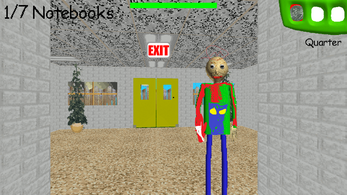
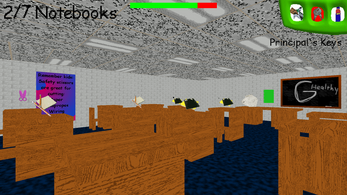
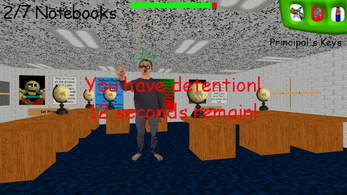
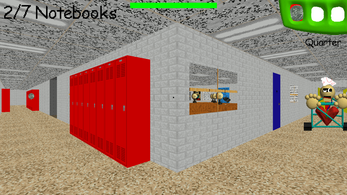

Comments
Log in with itch.io to leave a comment.
Как скачать на телефон
lol
kak tvoi dela mario?
music is amazing
?????????????????????????
Android?
Not android game isfuckSo fun